At the end of your application, you will not be contacted with an email confirmation but upon completion, it will state the below message:

If you cannot remember if you saw this screen, you can log in to your Apply dashboard by clicking here.
If you have completed the application, it will show the status as submitted like the example below:

If you have not finished an application, the status will show as in progress as per the screenshot below:

If you cannot see your application at all, this means it has not been completed. Please return to the course page and click apply now.
Please note, the images above are examples and have not been taken from your own learning page.