- To add the an U18 FAN you will need to access your My Account via this link - My Account Access
As the parent / guardian you will need to log into your own account to using your own email and password linked to your FAN. If you are unsure of your FAN please follow the below steps 2-5 to retrieve or create your details.
2. In order to check if you already have a FAN please click - here
If you are able to complete the information on the below form then you will be able to determine if a FAN has already been created or if a FAN needs creating.

3. If a FAN needs to be created please click the following link - Don't have a FAN
The following page will then load:

4. Click the words “Sign up” and this will then take you to the following page to create the FAN:

5. If you input an email address that can be used for the FAN you are creating going forward this will then receive the code to start the verification process.
Important – Please use an email address that is not already in use on another FAN record and ensure you have access to this email address.
Please check your spam/junk folder for the verification email in case it is received in this folder.
6. On My Account where your profile details are you will then be able to add an individual to be linked to your account by clicking: “Add Individual”

7. The next page will load the following to complete:

8. If there is already a FAN created for the individual you are trying to add to your record then you will need to contact your County FA and they will be able to add the Junior FAN to your account.
If you are unsure of their contact details, click here to access all of the contact details for all the County FAs.

9. If there was no existing FAN for the Under 16 originally then the FAN will now be added to your account and will show under the below heading:

10. Once the Junior FAN has been created / linked, click on their name which will take you to their profile. Click on the pencil icon next to Email, then add their email address.
Please note an email address can only be added to those aged at least 14 - Important – Please use an email address that is not already in use on another FAN record and ensure you have access to this email address.
11. The email address will then need verifying. Go to MyAccount.TheFA.com and click on ‘Forgotten Password?’ and enter the email address. A verification code will be sent to the email address. Enter the verification code and click Verify Code. Once the email address is verified, a password can be created.
An unverified email address will then show as:

To see the email address has been correctly verified it will show as below: