Our post-course questionnaires only contain a few questions so will only take a couple of minutes to complete and are really valuable to help us improve the course content and your experience in completing it.
Click on the post-course questionnaire tile at the end of the course page.

Next, click on the text 'Answer the questions...'

You'll then be able to fill in your answers to all the questions. All those with a red star next to them are mandatory questions.

Once you have answered all the questions, you need to hit Submit your answers at the bottom of the page.

Once done you will see a tick in the top right-hand corner of the tile.

You can also view this video to see how to complete the post course questionnaire: